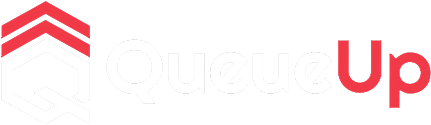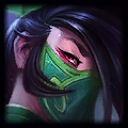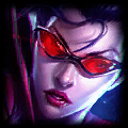SELECT COACHING MODE
PAYMENT
-
Session Total:
-
Coupon discount
0 QueueUp Coins -
Membership discount
Upgrade to get discount -
Subtotal
0 QueueUp Coins
How it works
Set up your account.
Sign up with email or Discord — you'll be ready to go in seconds.
Pick your game and style.
Choose the game you play and the kind of coaching you want. You decide what to work on and who you learn from.
Start Improving
Hop in, meet your coach, and start getting better — right away.
why queue with us
Your Experience, Your Way
Pick your coach, set your goals, and learn at your own pace. You're fully in control of your progress.
High-End Coaches
Only the best make it into QueueUp. Every coach is vetted, tested, and verified for real results.
Instant Matchups
No waiting, no delays — find your coach fast and start your session within minutes.
Winning Feels Better Here
There's nothing like improving, winning, and knowing you're getting better every time you play. QueueUp makes that happen.
Built Around Players
We watch what works, improve what doesn't, and make sure every experience gets better over time.
Proven Results
Our reviews speak for themselves. Players level up fast, climb ranks, and see real change in their gameplay.
Frequently asked questions
Instant — choose one coach out of four random available coaches.
Direct — filter and select a specific coach currently online.
Booking — schedule a session in advance with a specific coach for a future date.
Booking: At your start time, go through the site or follow the link emailed to you. You'll be redirected to your chat room and provided your Discord code to join your private session.
Direct/Booking: choose any coach, preferences, or filters you want.
VIP Tier: unlocked after 5 completed sessions. Includes priority access for Instant/Direct queues, a Discord role, and entry into future giveaways.
GOLD Tier: paid upgrade ($20/month). Includes a 1600 Queue Coin coupon, 10% discount on all orders, a Discord role, and top priority access to Instant/Direct queues.
Blocked: these coaches won't appear in your queues again.
Favorite: easily find your favorite coaches to rebook future sessions.